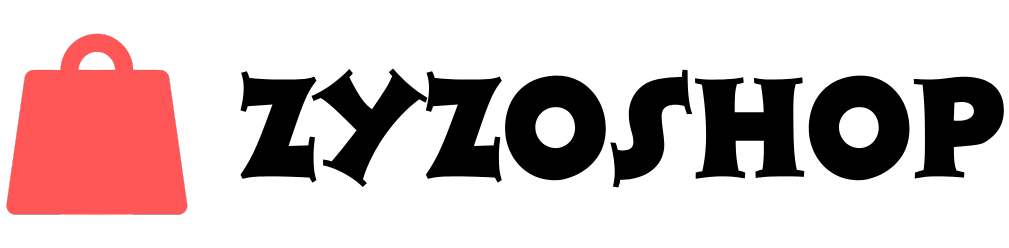In today’s modern world, eSIM technology is a new revolution that provides us with a digital and convenient solution to replace the traditional SIM card. eSIM stands for “Embedded Subscriber Identity Module”, which provides SIM functionality in a phone without a physical SIM. If you have an iPhone and want to activate eSIM, this guide is for you.
Today’s modern iPhones include an eSIM feature, which allows users to use mobile networks without a physical SIM. An eSIM is a digital SIM that you can easily activate on your iPhone. Follow the steps below:
Get an eSIM from your network provider
- First contact your network provider (like du, etisalat, or virign) and request an eSIM.
- You will be provided with a QR code or configuration data.
What is eSIM and its benefits
An eSIM is a virtual SIM that is installed into your iPhone’s internal hardware. Some of its main advantages are:
- No need for a traditional SIM card: You don’t need to carry or change a physical SIM.
- Multiple numbers: Can add multiple eSIM profiles to the same phone.
- Easy migration: You can easily migrate to another network.
- Environmentally friendly: It reduces the use of physical SIM cards, which helps in environmental protection.
Requirements for eSIM on iPhone
The following are required to activate the eSIM:
- An iPhone that supports eSIM.
- A network provider (carrier) that provides eSIM service.
- Internet connection (Wi-Fi or mobile data).
- QR code or eSIM configuration code from your network provider.
Follow the Steps to Activate eSIM on iPhone
Contact your network provider
- First, request an eSIM from your network provider. They will provide you with a QR code or eSIM details.
Open iPhone Settings
- Open the Settings app on your iPhone.
- Scroll down and go to Cellular or Mobile Data.
Add eSIM
- Tap on Add Cellular Plan.
- Scan the QR code provided by your network provider.
- If you don’t have a QR code, enter the manual information provided.
Activate the plan
- After scanning or entering manual details, your eSIM plan will be activated.
- After the activation is complete you can set your eSIM plan as Primary or Secondary.
Important things you should know
- If you already have a physical SIM, you can use the eSIM as a second number or data plan.
- The activation process for eSIM may take some time, so be patient.
- Contact your network provider to transfer the eSIM to another phone.
Is eSIM Activate?
- eSIM technology is not only convenient but also secure. Since it is not physically present, there is less risk of theft or loss. However, this requires coordination with the network provider so that there are no technical issues.
Frequently Asked Questions (FAQS)
Yes, you can use both as Dual SIM in most iPhone models.
Yes, but you need to get help from your network provider for this.
Usually, eSIM activation is completed within a few minutes, but sometimes it may take longer depending on the network.
Yes, eSIM technology is secure as it reduces the risk of physical theft or loss.
Conculsion
eSIM technology has made mobile communication easier and more efficient. Activating an eSIM in an iPhone is very easy, especially if you have the right information and necessary instructions.
eSIM not only eliminates the hassle of SIM cards but also provides the opportunity to use multiple networks. If you want to keep pace with the latest technology, eSIM is a must try.