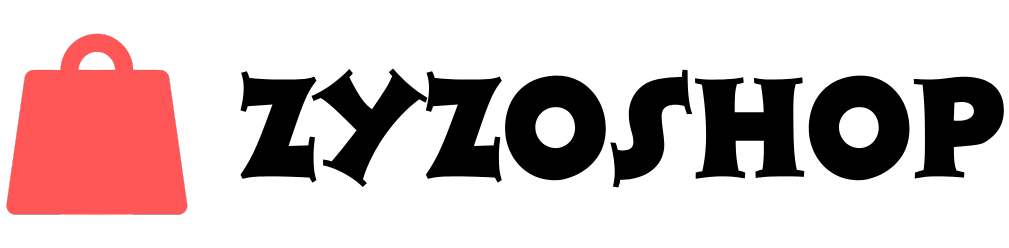5G technology is rapidly gaining popularity around the world, and it has become very common in the UAE as well. If you have a 5G-enabled phone and SIM card, you can take advantage of this high-speed internet. In this guide, we will show you an easy way to enable 5G.
Check if your phone supports 5G
First, make sure that:
- Your phone supports 5G networks.
- Your mobile company provides 5G service (e.g., Etisalat or Du).
How to check phone support:
- Google your phone model details.
- Go to Settings and check network options.
Get a 5G SIM card
If your SIM is old, contact your mobile company and get a new 5G SIM card.
Key points:
- 5G SIM cards are often available for free or at a low price.
- Go to your company’s nearest office to get an upgrade.
Enable 5G network
On Android phones
- Go to Settings.
- Select the “Connections” or “Network & Internet” option.
- Go to “Mobile Network” and set the “Preferred Network Type” to “5G”.
On iPhone
- Open Settings.
- Go to “Cellular”.
- Select “Cellular Data Options”.
- Click on “Voice & Data” and select “5G On” or “5G Auto”.
Stay in a 5G network area
5G will only work in areas where coverage is available. Check the Etisalat and Du network coverage maps to confirm your area.
Check your internet speed
Once 5G is enabled, check your internet speed with the SpeedTest app or another tool.
- You should get fast download and upload speeds on a 5G network.
Finally, using 5G can completely change your internet experience. It is not only faster, but also more reliable with lower latency. If you have any problems with the settings, contact your mobile company’s customer service.
Benefits of using 5G
The 5G network not only offers high speed but also various other features that make it unique from 4G:
- Fast internet: 5G can reach speeds of up to 1Gbps, which is many times faster than 4G.
- Low latency: Latency (delay) for gaming and video calls is almost zero.
- Connectivity of more devices: 5G can keep more devices connected simultaneously without any interference.
- VR and AR support: If you use virtual reality (VR) or augmented reality (AR), 5G is the perfect solution for it.
- Support for future technology: Smart homes, autonomous vehicles, and IoT devices perform better with 5G.
Common issues and solutions
Problem: 5G network not visible
Solution:
- Make sure your phone and SIM are enabled for 5G.
- Check 5G coverage in your area.
- Reboot your phone.
Problem: Battery drains quickly
Solution:
- Using 5G can drain your battery more, so turn on battery saver mode.
- Select the “5G Auto” option so that your phone can switch to 4G when not needed.
Problem: Speed is slower than expected
Solution:
- Make sure there are no obstacles (such as walls or closed rooms) near your phone.
- Reset your mobile network.
- Request service improvements from your mobile company.
Etisalat and Du 5G Packages
If you want to take full advantage of 5G, choose the appropriate data packages. Both companies have different packages available:
Etisalat
- Unlimited 5G Data Plan: AED 299/month
- 50GB 5G Plan: AED 150/month
Du
- Power Plan 5G: AED 200/month
- Flexi Plan: Multiple options with different prices
- Choose the package according to your needs so that your internet is always active and fast.
Safe Internet Use
With 5G, you need to take special care of your online security.
- Use a VPN.
- Avoid suspicious websites or links.
- Always keep your phone’s system and apps updated.