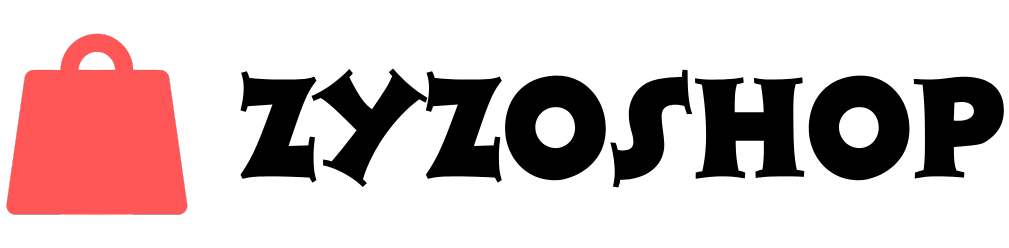Apple Watch, is a smart watch that makes our life easier in many ways. It provides complete integration with health, fitness, communication, and everyday technology. But sometimes Apple Watch won’t charge, and it becomes a common problem that users face. In this article, we will explore the solution to this problem during 2024-2025.
Common Causes of Apple Watch Charging Problem
There can be several reasons why the Apple Watch won’t charge. These problems can be related to hardware, software, or charger condition. Here are some of the main reasons why your Apple Watch might not be charging:
- Defective charger: A common problem is a damaged cable or charger port.
- Accumulation of dust or dirt on the charging port: Sometimes dirt accumulates on the charging port which prevents charging.
- Software Malfunction: If the software is not updated or the system is crashed, it can hinder the charging.
- Battery failure: If the Apple Watch battery is damaged, the charging process may be affected.
- High or Low Temperature: Charging stops at extreme temperatures.
Update software and operating systems
If your Apple Watch isn’t charging, a software glitch could also be the cause. You may need to update your Apple Watch software.
Update the software on Apple Watch
Updating the Apple Watch software is an essential process. You can update by going to Settings and selecting “General” and then “Software Update” option.
Check with iPhone
If your Apple Watch can’t be updated, try connecting it to your iPhone to update.
Check battery and charging performance
If your Apple Watch isn’t charging, a faulty battery could be a possible cause. To check the battery health, you can check the “Battery Health” option that you will find in the Apple Watch settings.
Check battery performance
By opening the “Battery Health” option, you can see whether the battery health is in optimal condition or not.
Recalibrate the battery
If you suspect the battery is damaged, try recalibrating the battery. To do this, discharge your Apple Watch to 0%, then charge it to 100%.
Check the temperature
Temperature can also affect the charging of the Apple Watch. If your Apple Watch gets too hot, it won’t enter charging mode.
Maintain the correct temperature
Charge Apple Watch at temperatures between 32°F and 95°F (0°C and 35°C). If the temperature is high or low, the charging process is stopped.
Get help from a technical expert
If you have tried all the possible solutions and the problem is still not resolved, you need to seek help from a technician or an Apple service center. You can get your Apple Watch hardware checked by visiting an official Apple service center.
Contact an Apple Service Center
Contact an Apple Authorized Service Center so they can thoroughly inspect your Apple Watch and resolve any hardware issues.
Talk to Apple Customer Support
If you can’t visit an Apple Service Center, you can also get help by phone or online from Apple Customer Support.
General precautions
There are also some precautions to take when charging your Apple Watch:
- Keep the charger and cable in good condition.
- Do not place Apple Watch in hot or cold places.
- Check for software updates regularly.
- Take care of battery health.
- The end
An Apple Watch not charging problem can usually be fixed with a simple fix. We have highlighted all the possible causes and their solutions in this article which will be helpful for those facing Apple Watch charging issues in 2024-2025. By trying these simple steps, you can fix your Apple Watch charging problem and enjoy the best of it.